Alert
Alerts are temporary notifications that provide concise feedback about an action or event.
Installation
npx nextui-cli@latest add alert
The above command is for individual installation only. You may skip this step if @nextui-org/react is already installed globally.
Import
Usage
- It accepts
titleanddescriptionas props for the alert message. titleis an optional property.
Radius
Colors
isClosable
If isClosable is true, a close button appears on the alert, which can be used to close it.
Note: If the
onCloseis passed, the close button is visible regardless of theisClosableproperty.
Slots
- base: Alert wrapper, it handles alignment, placement, and general appearance.
- mainWrapper: Wraps the
titleanddescriptionof the alert. - closeButton: The
closeButton, it is at the top-right corner of alert. - description: The description of the alert.
- title: The title of the alert.
- closeIcon: close icon that is wrapped inside the
closeButton.
Custom Styles
You can customize the Alert component by passing custom Tailwind CSS classes to the component slots.
Custom Implementation
In case you need to customize the alert even further, you can use the useAlert hook to create your own implementation.
API
Alert Props
| Attribute | Type | Description | Default |
|---|---|---|---|
| title | string | Title for alert | - |
| description | ReactNode | Description for alert message | - |
| color | default | primary | secondary | success | warning | danger | The alert color theme. | default |
| radius | none | sm | md | lg | full | The alert border radius. | md |
| isClosable | boolean | Whether the close button should be displayed. | false |
Alert Events
| Attribute | Type | Description |
|---|---|---|
| onClose | () => void | Handler that is called when the close button is clicked. |